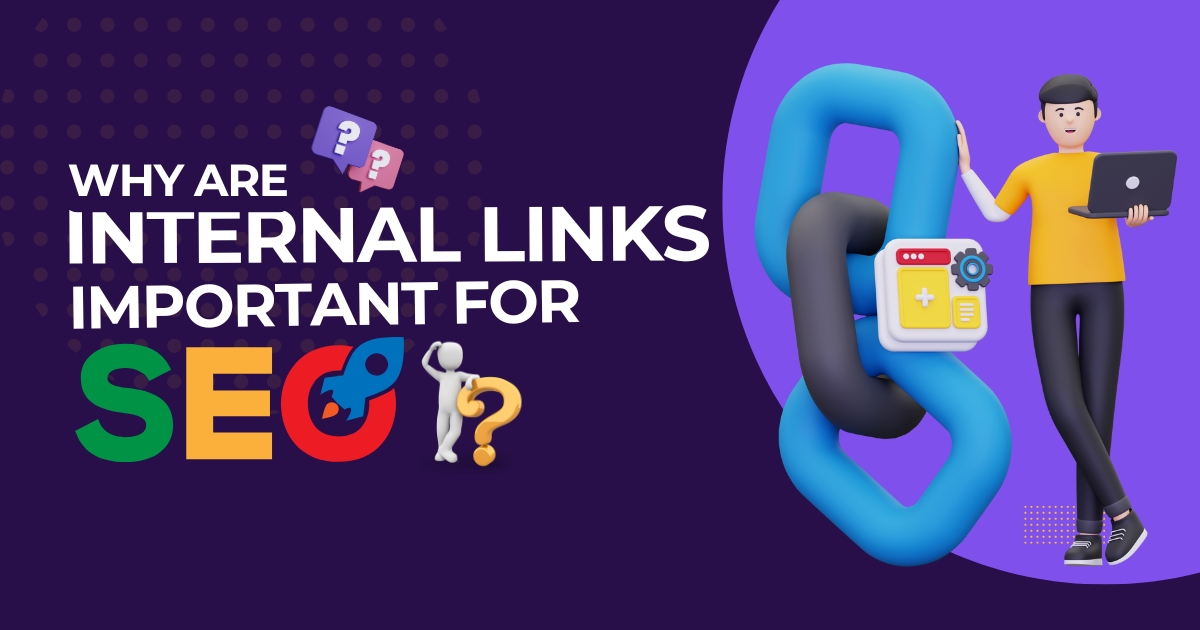Why Are Internal Links Important for SEO?
Links are required before any content is created. When internal links are designed correctly, they establish a web of connections between content related to a specific topic. For any content to rank on a website, linking is required first. As soon as you become aware of how to create internal linking for SEO, it starts giving a new dimension to your marketing efforts.
Using the relevant internal links is important for your website. Internal linking is a vital aspect which greatly affects the performance of your website. Internal linking is just like creating a blueprint for both the search engines and the users.
If you have just started a new business, then you may definitely need to contact SEO agencies to promote your business. If you are also searching for a Top SEO Agency in Dubai to promote your business in Dubai, then your wait is over because our experienced SEO experts will give you the best tips which will help you take your business forward.
What are the internal links?
Internal links link your website from one page to another. Search engines and users use links to search for content on your website. Your users use links to navigate your site and find the content they want.
Search engines also use links to navigate your site. If your website has few links, your page will not appear in search engine results.
There are many types of internal links. Apart from links provided on menus, homepage and post feeds, you can also add links to your content. Such links are called contextual links.
Why are internal links important for sEO examples?

Internal links play a vital role in SEO because they help search engines optimise, work, discover, and understand the structure of your website. Internal links help users navigate to your website and search your content. If you use them strategically, you can also send page authority to internal links on essential pages. A well-planned internal linking strategy can help you pass the value of high-quality backlinks from one page to another.
They show the relationships among your pages, making it easier for Google to know which pages are most important. One feature of link equity distribution is that it can increase the visibility of underrated pages.
This gives users a golden opportunity to see more information, which increases the total time they spend on your site. Google has long considered user engagement as a positive ranking factor.
Here, we are going to discuss why internal links are important for SEO-
1. Distributing page authority:
Page authority is a measure of the relevance and importance of any page on any website. The importance of a page is determined by keeping in mind which factors. To measure the authenticity and relevance of a page, the quality and number of backlinks of the page are also included. By using internal links, you can distribute page authority (which is equivalent to page rank) on your website by linking important pages to less important ones. This can help you see an improvement in your ranking in the search results.
2. Builds your website a structure and architecture:
The basic structure of your website, menus, and navigation manages the content from your homepage to the main pages. This taxonomy helps Google understand your site.
But your website architecture includes more than just structure. Internal linking creates a layer that creates a web between pages and content.
Generally, taxonomy is managed on the basis of your subtopics and topics. We can understand this through an example, like services are in one session, while information about us is given in another session. But you also need to think about what will happen when you need to link from one subject to another subject?
3. Boosting the search engine visibility:
Your website’s ranking and visibility in search engine results can be improved by adding internal links. Both the hyperlink text and the anchor text should be descriptive and use specific keywords. Keywords are of a type that will help search engine bots to better “crawl,” or understand, your page and its context.
4. Improves indexing:
When you publish new content, using internal links helps search engines index and search your site more efficiently. Without links, no new page would exist. These pages lack links, making it difficult for search engines to index them.
When you create internal links for new content, it becomes a little easier for the search engines to crawl them, which makes indexing more efficient.
5. Link value:
In addition to understanding the relationship between content, Google divides the value between all links on a web page. Usually, the link value of the homepage of any website is the highest because it has the most backlinks. This link value will be divided across all the pages of the homepage. The value sent to the next page will be divided between all the links on that page.
If you link your new blog posts to the homepage instead of categories, they also get a higher link value. And if they are linked to the homepage, Google will quickly find the posts that have just been made.
When you understand how links promote their value, you will also understand that more links on a post mean more value. This happens because Google gives more priority or importance to pages with very valuable links, and this increases the chances of ranking of that page.
6. Better website navigation:
Has it ever happened to you that you remain confused about which website to go to to know the answer to any question? Sometimes this thing becomes very frustrating.
The function of internal linking is to stop users from going from one page to another in a logical manner. Internal linking helps your site visitors to search and view related content. Due to this, the user who has visited your site gets deep information about the topic which he has been searching for a long time. Hence, the conversion rates also increase.
If we understand through an appropriate example, you have a product page which is linked to any relevant blog post or FAQ’s. In this product page, that how to use the product, information is given.
7. They show the wideness of your topical coverage:
Generative engines and search engines both acquire domains that demonstrate broad topical authority. Its main purpose is to simulate the way humans determine beliefs. They trust people who know what they are talking about. They trust people whose track record supports it.
When you use smart internal linking to connect points within your content and manage topical maps, it becomes easier for Google to understand the depth and breadth of your topic’s coverage, as well as the main focus of your site’s content.
8. Boost user engagement:
Internal linking helps your target audience stay connected to your website for a longer period. Internal linking gives users a positive user experience, which encourages them to become followers or customers in the future.
These links are more accessible to the audience or viewers, as they increase the credibility of your entire site and pages.
Internal links are used as a call to action. We can understand this through an example: internal links can encourage a viewer to learn more about a topic by clicking on the internal link.
9. Spreading the link equity:
Link equity, also usually called link juice, is the right or value that is transferred from one page to another through a hyperlink. When we look at it in the form of SEO currency, the more internal links are found on a page, the more authority that page gets.
To understand it through an example, if you have a high-traffic blog post and you link it to a new article on the same topic, then you can see an improvement in the ranking of the new page. When link juice is spread on your website, internal links increase the SEO capacity of not only one but many pages.
10. Search engines use internal links to rank your website:
Search engines and Google crawl the links between web pages to search for new content. If a URL is not referenced in the sitemap or a link to reach it is not given, then how will Google be able to search it? That is why it is necessary to put links on the URL. URLs that do not have any links are called orphan pages.
11. Strengthens your keyword strategy:
Internal linking keywords allow you to use rich anchor texts. Your site’s keyword strategy can be strengthened through internal linking.
This helps search engines understand the relevance and authenticity of your pages for specific search queries.
You have to imagine a blog post on healthy recipes. This blog should be linked to a page with vegetarian ingredients with the required vegetarian cooking ingredients anchor text. This lets search engines know that the page you have linked to serves as an essential source for cooking vegetarian food.
12. Internal links improve the viewing time and user experience:
Internal linking helps users search for related content, which results in improvements in user experience.
This is also helpful in managing the time users spend on the website. If a user spends more time on a website, then it gives another indication of user satisfaction.
This is measured when a Google searcher spends time on some other page before coming back to the SERP.
In today’s modern SEO era, the time a user spends on a website is considered a key factor in ranking.
You can influence the time spent on the website by linking to other pages. In this way, users can stay on the site for a longer time.
If a user has a good experience after navigating to your site, he or she is more likely to visit your website again.
Increasing user stay time and having a better experience indirectly benefits website SEO. Internal linking improves user experience in the following ways:
(i) Reducing bounce rates by making pages easier to navigate through relevant links or breadcrumbs.
(ii) Directing viewers to relevant content based on their awareness shows their interest.
(iii) Increasing the time spent on the site by the user exploring interlinked content instead of the page viewed for the first time.
13. Internal links tell Google which keywords you want to rank:
Using keyword-rich anchor text in internal linking lets Google know what the page you linked to is about. It also strengthens the keywords you are targeting. Internal linking also improves the authenticity and relevancy of your page in search results.
14. Internal links can be helpful in satisfying viewers:
They help your website visitors explore the content while they are on your website. Apart from providing information that can be useful and authentic for the users, keeping the viewers on your website for a long period is also a main purpose of SEO (search engine optimisation).
15. It can strengthen your ranking pages:
Internal links, especially breadcrumbs, help your page to achieve a high ranking and also define a clear expertise hierarchy.
16. Strengthen your page relevancy:
Internal links help the search engines that help you to know what your website is all about. When you manage your website’s content through internal linking, it can make you more relevant to appear on the search results page.
Conclusion:
Internal links work like a complex network that connects your website. Like any system, internal links do not need to be managed and maintained from time to time. When you regularly focus on internal linking, it ensures that all your content stays connected and avoids problems like orphan pages
Internal linking is important for ranking your website. It is also important for ranking so that search engines can find your content easily and quickly. But apart from all this, it is also beneficial for the user.
If you are looking for the best Digital Marketing Services in Dubai which help you grow your business, then you can freely contact us. Our SEO experts are always ready to provide you best suggestions.
When writing SEO strategy and internal linking strategy is discussed, the user should always be kept first, and this is very important too. For evaluation, you should use your common sense so that you can understand when internal linking is necessary in any content.
Frequently Asked Questions
Q1. What are internal links?
Ans. Internal links are links that connect multiple pages of a website together. Internal links play an important role in connecting and maintaining visitors to your website, which helps users find related content and understand the importance of SEO across all pages.
Q2. Why are internal links important for SEO?
Ans. Internal links are very important for SEO. Search engines use crawlers to explore different websites.
Internal links help Google to index all the pages of your site, search for and understand the pages. These help users find your content and navigate your website.
If you use internal links strategically, internal links can also send page confidence to essential pages. A well-planned internal linking strategy can help you generate high-quality backlinks from one page to another.
Q3. Do internal links improve SEO?
Ans. Internal linking is good for your SEO because it allows your website to be shown more often in search results. The more times your content appears in search results, the greater the chances of users clicking on it and visiting your site. And as soon as users visit your site, you will have an opportunity to convert them into your best customers.