Top 10 Technical SEO Issues and How to Identify Them
Your website is very good, your content is also very good, and your website design is very attractive. But why isn’t your website showing up on Google search engines? This question is on everyone’s mind. It is crucial in today’s digital world to be a master at finding the common technical SEO issues that we face in the SEO (search engine optimization.
These minor SEO issues can significantly bring down the ranking of your website. To be a master or pro in SEO is the key to success. Your digital presence matters most if you have a business in Dubai’s competitive market. The better user experience and your website’s visibility are the vital aspects.
It serves as a milestone, helping you stay competitive in the online world and always move forward. From a messy website structure to slow loading speeds, these SEO issues can drive your visitors away.
So, in today’s blog, we’ll discuss the top 10 technical SEO issues that harm your website rankings and how to fix them.
What Are The Top 10 Technical SEO Issues? A Quick Overview
Technical SEO issues include problems with server and code configuration, and poor structure of a website. These problems may sound common, but they negatively impact a website’s rankings, causing it to drop. Furthermore, these problems prevent search engines from indexing and crawling the content.
This also spoils the user experience of the website, which also affects the search visibility. Common SEO problems include mistakes in mobile usability, slow speed and crawlability of the website, and security-related issues such as structured data.
Why Fixing Technical SEO is Non-Negotiable
Here are some reasons mentioned below that the website is non-negotiable:
- Boost the organic traffic: By focusing on the technical aspects, it helps you to make sure to increase the chances of finding a user searching for your products or services. This will generate more leads and drive more organic traffic to your website.
- Provides a milestone for visibility: Technical SEO can provide you with a structure for your website. It helps the search engines to index and find your content accurately.
HTTPS and Website Security Issues
Hypertext Transfer Protocol Secure is a secure version of HTTP. It encrypts data between the website and the browser and provides valuable insights like authentication and privacy. HTTPS and website security issues include many points, like security misconfigurations, man-in-the-middle attacks, SQL injection, etc.
These are the problems that can compromise the security of any site. These are used by attackers to steal website data and disrupt the website’s functioning.
How to Identify HTTPS Security Issues
To identify the HTTPS security issues, you should follow these steps:
- Evaluate the security certificate: First, you click on the padlock, then verify the certificate details, and you have to focus on the warning signs, etc.
- Try to understand the security issues: These security issues can be an invalid certificate, an expired certificate, etc.
XML Sitemap Problems
If you are one of those who want who is serious about growing your website’s SEO, then fixing the XML sitemap problems is the initial step. Now, we are going to discuss what the common sitemap errors are. So the first is a large sitemap file. A Google XML sitemap should have fewer than 50,000 URLs.
If the sitemap crosses this limit, then Google may ignore it, and your SEO benefits may also be reduced. Along with this, incorrect URLs of your site are also a major problem. This means that these URLs do not exist anymore.
These are those sitemap errors that confuse the search engines. If the sitemap is not updated regularly, then the search engines get confused, and they do not even know about your latest content.
How to Identify XML Sitemap Problems
To identify the XML sitemap problems, these tools can be helpful:
- XML sitemap checker tools: Online sitemap checker tools can fix problems like missing mandatory tags in your sitemap and check for broken backlinks.
- Google Search Console: The Google Search Console tool gives you detailed reports of the common XML sitemap problems.
Incorrect Robots.txt Configuration
Incorrect.robot.txt configuration is basically a file that mistakenly prevents search engines from crawling any crucial page. As a result, your website’s visibility in search engine results decreases. Some common causes of robots.txt configuration are server-related problems.
When you try to access the robots.txt file, bots and servers will prevent you from knowing what you want to crawl. Formatting errors, such as empty lines between unrelated instructions, can confuse bots.
The robots.txt file is important for managing and optimizing your websites. It helps you to protect your content, improving your website architecture, etc.
How to Identify Robots.txt Errors
To identify the robots.txt errors, you should use these tools:
- Use a robots.txt validator: The tools provided by SE ranking help analyze the mistakes and syntax errors in the robots.txt file.
- URL inspection tool: A URL inspection tool allows you to enter a specific URL and check if your robots.txt file is being blocked.
Duplicate Content Issues
Duplicate content refers to blocks of text that appear in multiple places on the internet. Duplicate content can occur on websites. When search engines see duplicate content, it creates confusion about which version to index and rank.
Duplicate content errors occur when identical content appears on multiple URLs. This leads to low link equity, difficulty in search engine ranking and indexing, poor overall search performance, and reduced website visibility in search engines.
This causes the following problems: low link equity, search engines have difficulty ranking and indexing, poor overall search performance, and reduced website visibility in search engines. Common causes include missing canonical tags and changes in URLs.
How to Identify Duplicate Content SEO Problems
To identify the duplicate content SEO problems, below are the steps:
- Use the third-party tools: SEMrush and Ahrefs provide you with site auditing facilities. They can help you crawl the entire content as well as highlight duplicate content.
- Google Search Console: Using Google Search Console, you can search for duplicate pages. These are duplicate pages that Google flags as potential problems.
Slow Page Speed and Site Performance
Website speed shows how quickly a browser loads webpages from another site. Poor-performing websites can drive users away from your website. But websites that load fast get high conversion rates and also have a lot of traffic.
There can be many reasons for slow website speed, like large image size. If you do not compress videos and images properly, then it increases the data required to load a page, which slows down the page speed.
Along with this, if your server performance is not good and it takes a lot of time to respond to user queries, then this also increases the page loading time. Each redirect creates an additional HTTP request. These redirects delay page loading speed.
How to Identify Slow Page Speed SEO Issues
To identify slow page speed SEO issues, you should follow these steps:
- Google Page speed Insights: Google Pagespeed Insights is a free tool that analyzes your website’s speed and provides important suggestions for improving page speed.
- GTmetrix: GTmetrix is also a free page speed analysis tool that analyzes your performance and page speed. It provides features like performance reports and waterfall charts.
Crawl Errors and Broken Links
Crawl errors occur when website crawlers like Googlebot have trouble accessing a site’s content. This can impact your ranking in search results. It can also degrade your overall SEO performance.
The crawl errors can happen for various reasons- when the server takes too much time to respond, and when the page is not found. Broken links are web pages that users cannot access due to various reasons.
When a user tries to access a broken link, the web server displays an error message. For fixing and finding the broken links, you can use the SEO tools, such as the Google SEO tools, etc.
How to Identify Broken Links and Crawl Errors
For identifying the broken links and Crawl errors, you should follow these steps:
- Use tools like Ahrefs and Screaming Frog: These tools can help you crawl your website. It helps you to identify the crawl errors and broken links.
- Google Search Console: It can give you a report on how Googlebot crawls your website.
Poor Mobile Optimization
Mobile optimization SEO is vital for you in the mobile-first world. Mobile optimization SEO is vital in Dubai because most of the traffic comes to the website through mobile devices. Also, it improves the user experience, boosts conversions, boosts the local visibility, etc.
If you have poor mobile optimization, then it can affect your users’ experience, and your search visibility in the search engines can fall. But a mobile optimization SEO can provide the best advantage in the mobile-driven market of Dubai.
How to Identify Mobile Optimization SEO Issues
To identify the mobile optimization SEO issues, these steps and tools can work for you:
- Google Mobile Friendly Test: You have to enter your website’s URL. It helps you to get a report on how your mobile-friendly pages are. Do they meet Google’s standards for mobile users?
- Google Search Console: Users of the Mobile Usability report feature can check non-clickable elements and advertisements. You can also compare mobile ranking by setting filters.
Missing or Incorrect Canonical Tags
Incorrect or missing canonical tags are SEO issues where the rel=canonical link element points to the wrong URL. This can also make it difficult for search engines to identify the version of the page.
Missing or incorrect canonical tags can be due to a variety of reasons, including a lack of awareness, duplicate tags, and incorrect URLs. This has huge impacts on SEO, like users get confused, crawl budget gets reduced, or duplicate content problems, etc.
How to Identify Canonical Tag Issues
Canonical tags are used in SEO to improve search visibility and improve your experience. Here is the tool to identify Canonical tags issues:
- ScreamingFrog: Screaming Frog tool can scan and check your website. It can inspect your page source code for the rel=canonical link.
Unoptimized Meta Descriptions
Some website summaries in search results are poorly written. Some are too long or missing keywords. These descriptions don’t fulfill the user’s intent, leading to low click-through rates and a poor user experience.
These descriptions don’t tell the user whether the website is relevant to their search. This results in a lack of traffic and missed optimization opportunities. The characteristics of unoptimized Meta Descriptions include a lack of uniqueness, missing keywords, keyword stuffing, etc. Unoptimized Meta Descriptions lead to poor user experience and lower click-through rates.
How to Identify Meta Description Optimization Issues
To identify the meta description optimization issues, you should follow these steps:
- Track the click-through rate: A Low click-through rate shows that your Meta description is not sufficient for the user to click on your link.
- Your meta description should not be too long: Google cuts those meta descriptions that are too long. You should use tools that can check the length of descriptions and trim down your meta descriptions.
Missing or Invalid Structured Data
Missing or Invalid Structured Data SEO issues arise when there is a mismatch or incorrectly formatted schema markup. This invalid structured data makes it difficult for search engines to understand the content of your page.
This reduces your visibility in search engine results and also reduces your ranking in the best search results. Invalid or missing structured data SEO issues include broken URLs, invalid data types, duplicate structured data, etc.
How to Identify Structured Data SEO Issues
To identify the structured data SEO issues, you should use these tools:
- Technical validator: This is a technical validator that checks the structural validity of your markup as opposed to the terminology.
- Screaming Frog: You can use this tool for structured data. This tool helps in crawling and scanning your website.
Your Technical SEO Checklist for a Healthy Website
In this blog, we have learned about the top 10 technical errors. Along with this, we have also talked about how to identify those technical errors. We have discussed many technical errors in this blog like what are HTTPS and website security issues, XML sitemap issues, how to identify them, what is incorrect robot.txt configuration, what are duplicate content issues, what is slow page speed and site performance, what is crawl and broken links, what is poor mobile optimization, what are missing or incorrect Canonical tags, what is unoptimized Meta Descriptions and what is missing or Invalid Structured data, we have discussed in detail about all these problems and how to identify them.
Conclusion: Proactive Technical SEO Audits Prevent Common SEO Problems
From website analysis to understanding indexability issues, a technical SEO audit relies on many components for optimal website performance. In this blog post, we’ve discussed all the technical SEO issues in detail, including technical issues and how to identify them.
This blog provides you with a clear guide on how to identify these errors. So you should read this blog for your clear understanding of the whole topic. This blog post can have a positive impact on your website’s overall experience, improving search engine visibility, increasing traffic to your website, which in turn leads to business growth.
If you’re also facing any kind of issues with your website and looking for the best SEO agency in Dubai, contact us today and boost your website performance.
Frequently Asked Questions
Why is my Dubai website slow, and how can I fix it?
Slow speed is often due to distant servers. Fix it by using a local UAE CDN and compressing images with tools like Google PageSpeed Insights. This is crucial for mobile SEO.
How do I handle SEO for both English and Arabic website versions?
Use hreflang tags to tell Google about your different language pages. This prevents duplicate content issues and ensures the right version ranks in the UAE and other regional searches.
What is the top technical SEO fix for a Dubai e-commerce site?
Ensure your XML sitemap is updated and error-free. This is the fastest way to solve site indexing problems and get your products seen by customers on Google.
How can I check if my website is mobile-friendly for UAE users?
Use Google’s Mobile-Friendly Test tool. A mobile-optimized site is essential for improving mobile SEO and ranking in Dubai’s mobile-first market.