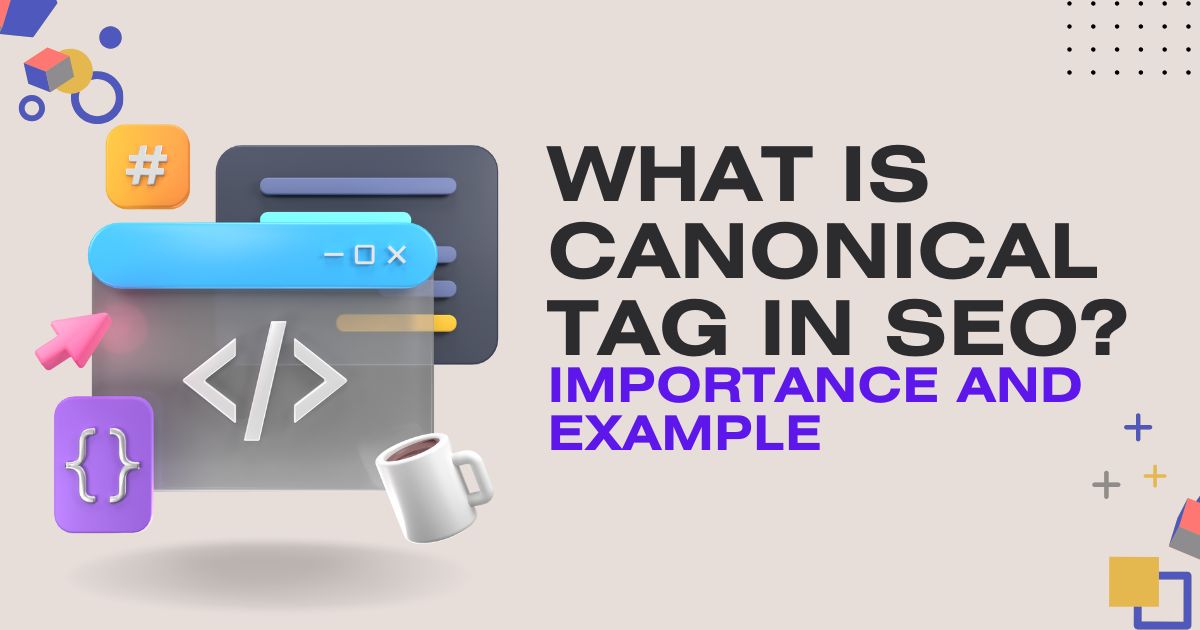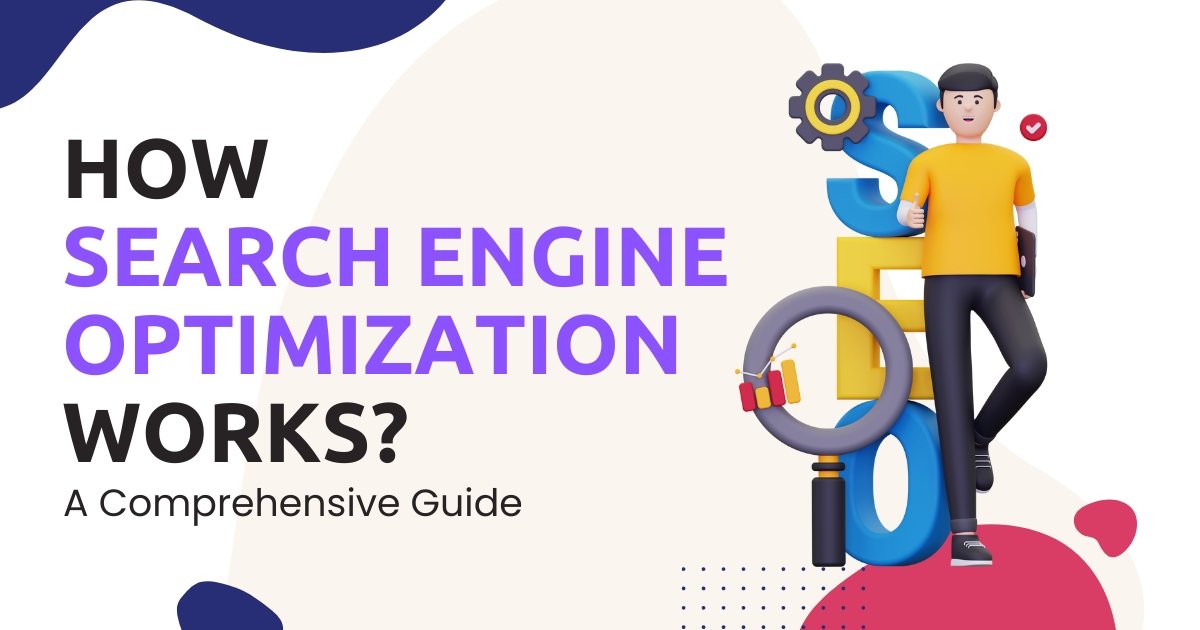Visual content holds a lot of importance these days. Visual content is a medium through which customers visit your website and connect. But to create visual content, you use many graphic design tools. Whenever you use prestigious platforms to grow your business, be it Instagram or Facebook, you need graphic design tools to create images and videos for it.
These tools provide you with services on how you can come up with different content ideas, create images, or videos. These graphic design tools are AI-driven and make their decisions based on AI.
In this blog, we’re introducing you Top-10 social media graphic design tools which are very useful even if you’re not a designer.
Why Your Brand Needs Great Social Media Graphics
Social media graphics are very important for the growth of a brand. Businesses need to connect with their audience and provide feedback on online content. In today’s world, social media is not just limited to sharing posts and sending snaps. It is much more than that.
Social media graphics are a medium through which you can deliver messages easily and quickly. Social media graphics are the tool that is most helpful in increasing sales and improving your brand visibility. It helps brands to create a unique identity.
Along with this, social media graphics develop a sense of professionalism and trust. It makes your business stand out in this competitive market. Top-notch quality graphics are what attract customers’ attention.
How We Chose the Best Social Media Design Tools
Social media is one of the best marketing tools in today’s digital age. Target audiences today want to increase their engagement with companies. Brands and marketers have quickly realized that creating good content isn’t enough for social media. Therefore, you need to use social media tools that make your content journey easier.
Such tools inspire you to create graphics, new content, videos, and images. There are many awesome social media graphics design tools on the market that you can use to grow. These tools have been divided based on their experience and testing.
The Top 10 Social Media Graphic Design Tools for 2025
If you are also one of those people who find it difficult to design content according to their brand. So in this blog, we are going to talk about the 10 best social media graphic design tools of 2025. First comes Canva.
Canva is best for digital projects, and it also provides you with many professional templates. After that, Adobe Express comes in second place. Adobe Express is a simple-to-use tool. Through this, you can also resize images instantly. On the third is Visme.
It is considered best for making banner ads, presentations, and content visuals. Fourth is Figma, considered the best prototyping tool for UX and UI designers. Fifth is Snappa.
Snappa is known for its simplicity and speed and is also a popular background remover tool. Along with this, Stencil, Pablo by Buffer, DesignWizard, Crello, and Befunky are also popular graphic design tools.
Canva: The All-in-One Powerhouse for Beginners
Canva is the all-in-one powerhouse for beginners due to its following features:
- All-in-one platform: From content creation to design, and from design to collaboration and direct printing, Canva consolidates design-related tasks into a single platform.
- Provides a user-friendly design: Beginners can explore design tools through Canva’s editor, making the initiation process smooth.
- Massive library of templates: In Canva, you can find thousands of professionally designed templates. These templates are available in various categories. It works as a strong initial point of any project.
Adobe Express: Professional Results Made Simple
To make professional results simple through Adobe Express, you can use the professionally designed templates and use the AI to speed up the creation is, through which you can generate an image and remove the background. Some features in Adobe Express are as follows:
- Background removal: You can clean up your photo by removing unwanted objects and background using a single tap.
- Professional templates: Adobe Express can provide thousands of different templates to fulfill the different social media and marketing requirements.
Visme: Beyond Graphics to Engaging Content
Visme is a versatile tool that provides the ability for non-designers. It provides non-designers the ability to create a series of infographics, reports, presentations, and social media graphics. Here are some features of the Visme mentioned below:
- Short-form videos: Visme is best for creating short-form videos because it supports team collaboration and feedback. It provides brand customization, AI-powered tools, and a user-friendly editor.
- Infographic: Visme is best for creating infographics because it provides brand consistency and collaboration tools, and provides top-quality output.
Figma (with Templates): For the Detail-Oriented User
Figma is best for the detail-oriented user because it provides asset management and, best and accurate prototyping tools, and strong design system capabilities that are best for the users.
- Accurate auto-layout: In Figma, multiple users can work simultaneously on the same design file. They can see each other’s changes in real time.
- Prototyping: This transforms designs into high-quality prototypes with user interfaces and animations.
Snappa: Speed and Simplicity Combined
Snappa is well-known for its simplicity and speed. It is best for small business owners, bloggers, and marketers. Here are some key features of Snappa:
- Background remover: The Background remover feature allows you to remove the background from an image with just one click. This saves a lot of time.
- Provides a template library: Users can choose from professionally designed templates to start their project. Through this, they can create attractive graphics within a few minutes.
Stencil: The Essential Toolkit for Bloggers and Marketers
Stencil is the best graphic design tool for social media marketers, bloggers, and business owners. It is best to create the images for websites and social media. Here are some key features of stencil:
- Massive icon library: You need access to icons, graphics, and millions of royalty-free stock photos to make your design better.
- Font management: In font management, you need to maintain brand consistency. For this, you should upload your own customized web fonts and use Google web fonts.
Pablo by Buffer: The Ultimate Quick-Image Solution
Pablo by Buffer is a free design tool. It is the fastest tool for creating social media images. Pablo by Buffer is a free design tool. It is the fastest tool for creating social media images. With the tool, you can create the images in under 30 seconds and easily share them. Here are some features of Pablo by Buffer:
- Branding: For branding, the user can add a logo to their graphics and give it a reposition.
- Upload an image library: Users can choose from free images. You can also use your own images to use images as your background.
DesignWizard: AI-Powered Design with a Vast Library
DesignWizard is the best user-friendly graphic design tool. It provides you with the top-quality assets and a massive Library of templates through the AI-Powered features. Here are some key features of DesignWizard:
- AI-Powered features: DesignWizard leverages AI intelligence to make tasks easier. It does not do the same work as strong AI tools. AI-driven elements include background remover and resize functions.
- Straightforward sharing: The users can download the designs in different formats, and they can share them quickly on social media platforms.
Crello (now VistaCreate): Dynamic and Video-Focused
Crello was a graphic design platform, but now it is known as VistaCreate. It emphasizes video-focused content. It is a top social media design app as well. Here are some key features of Crello:
- Brand consistency: The Brand Kit feature allows you to apply your brand’s logo, font, and colors to any design after saving it. This keeps viewers coming back to your content and improves brand reputation.
- Best for stories: VistaCreate is best for stories because it provides top-notch stock content, a broad library of videos, and simple tools.
BeFunky: The Versatile Photo Editor and Graphic Designer
It is a fantastic online graphic editor tool. It started as a photo editor. It is the best easy-to-use platform for graphic designing, collage making, and editing photos. Here are some key features of BeFunky:
- Best collage maker: It has the best collage-making features. It provides the drag-and-drop functionality. Also, it provides you with a broad range of layouts where you can make a custom photo collage.
- Editing the photos: It provides the premium and basic tools for making the image quality better. This combines the background remover, retouching facilities, and the AI-driven enhancements, etc.
Ready to Elevate Your Social Media Presence? Let Beetle Dynamics Help!
Beetle Dynamics is a web development and digital marketing agency in Dubai. It helps businesses from startups to large enterprises to speed up their growth and improve their online presence. Our company plays a vital role in helping you connect with your target audience, attract them, and convert them into customers.
Beetle Dynamics provides you with various facilities like content marketing, digital branding, SEO, Social media marketing, PPC advertising, lead generation, website development and design, and search engine marketing.
Conclusion
Social media has become an important platform for individuals and businesses to showcase their messages and brands. Creating attractive social media graphics is an important aspect of social media marketing. Creating attractive graphics is possible by using the right graphic design tools.
The 10 graphic design tools we discussed in today’s blog offer a variety of features to suit your skill levels and different requirements. These tools provide you with the versatility and flexibility to create the best visuals of all types, from simple designs to complex graphics.
Frequently Asked Questions
What is the best free tool for creating social media graphics?
The best tool for creating social media graphics is Canva. Canva provides different professional templates. It is simple to use for beginners. The other popular options can be VistaCreate, Adobe Express, etc.
How can I create social media graphics without any design skills?
To create social media graphics without any design skills, you can use these tools, such as Visme, Canva, Adobe Express, etc. These tools are user-friendly and provide you with a template-based design tool.
Are there any good AI tools for making social media posts?
Yes, there are a lot of good AI tools for making social media posts. These platforms are Pablo by Buffer, Canva, Copy.ai, etc. These tools provide the visual content and post ideas to improve your social media posts.
What is the fastest tool to design a social media post?
The fastest tools to design social media posts are Adobe Express, Canva, etc. These tools use AI to design a social media post.